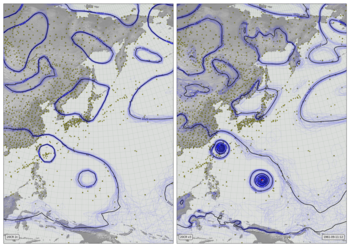Christmas Storm of 1811 video¶
The thin blue lines are mslp contours from the first 56 ensemble members . The thicker black lines are contours of the ensemble mean. The yellow dots mark pressure observations assimilated while making the field shown.
The Christmas storm of 1811 Drove HMS Defence, HMS St George, HMS Hero, and HMS Grasshopper aground on Jutland (on Dec 24th): more than 1,900 sailors were killed.
This means strong north-west winds in the north sea, and implies a deep low over scandinavia. The uncertainties are large, which reduces the amplitude of the ensemble mean signal, but 20CRv3 does reproduce this feature.
Code to make the figure¶
Download the data required:
#!/usr/bin/env python
import IRData.twcr as twcr
import datetime
dte=datetime.datetime(1811,12,1)
for version in (['4.5.1']):
twcr.fetch('prmsl',dte,version=version)
twcr.fetch_observations(dte,version=version)
Script to make an individual frame - takes year, month, day, and hour as command-line options:
#!/usr/bin/env python
# UK region weather plot
# Compare pressures from 20CRV3 and 20CRV2c
# Video version.
import os
import math
import datetime
import numpy
import pandas
import iris
import iris.analysis
import matplotlib
from matplotlib.backends.backend_agg import \
FigureCanvasAgg as FigureCanvas
from matplotlib.figure import Figure
import cartopy
import cartopy.crs as ccrs
import Meteorographica as mg
import IRData.twcr as twcr
# dask SPICE bug workaround
import dask
dask.config.set(scheduler='single-threaded')
# Get the datetime to plot from commandline arguments
import argparse
parser = argparse.ArgumentParser()
parser.add_argument("--year", help="Year",
type=int,required=True)
parser.add_argument("--month", help="Integer month",
type=int,required=True)
parser.add_argument("--day", help="Day of month",
type=int,required=True)
parser.add_argument("--hour", help="Time of day (0 to 23.99)",
type=float,required=True)
parser.add_argument("--opdir", help="Directory for output files",
default="%s/images/xmas_1811" % \
os.getenv('SCRATCH'),
type=str,required=False)
args = parser.parse_args()
if not os.path.isdir(args.opdir):
os.makedirs(args.opdir)
dte=datetime.datetime(args.year,args.month,args.day,
int(args.hour),int(args.hour%1*60))
# HD video size 1920x1080
aspect=16.0/9.0
fig=Figure(figsize=(10.8*aspect,10.8), # Width, Height (inches)
dpi=100,
facecolor=(0.88,0.88,0.88,1),
edgecolor=None,
linewidth=0.0,
frameon=False,
subplotpars=None,
tight_layout=None)
canvas=FigureCanvas(fig)
projection=ccrs.RotatedPole(pole_longitude=180, pole_latitude=35)
scale=15
extent=[scale*-1*aspect/2,scale*aspect/2,scale*-1,scale]
# Two side-by-side plots
ax_2c=fig.add_axes([0.01,0.01,0.485,0.98],projection=projection)
ax_2c.set_axis_off()
ax_2c.set_extent(extent, crs=projection)
ax_3=fig.add_axes([0.505,0.01,0.485,0.98],projection=projection)
ax_3.set_axis_off()
ax_3.set_extent(extent, crs=projection)
# Background, grid and land for both
ax_2c.background_patch.set_facecolor((0.88,0.88,0.88,1))
ax_3.background_patch.set_facecolor((0.88,0.88,0.88,1))
mg.background.add_grid(ax_2c)
mg.background.add_grid(ax_3)
land_img_2c=ax_2c.background_img(name='GreyT', resolution='low')
land_img_3=ax_3.background_img(name='GreyT', resolution='low')
# 20CR2c label
mg.utils.plot_label(ax_2c,'20CR v2c',
facecolor=fig.get_facecolor(),
x_fraction=0.02,
horizontalalignment='left')
# V3 panel
# Add the observations from v3
obs=twcr.load_observations_fortime(dte,version='4.5.1')
mg.observations.plot(ax_3,obs,radius=0.15)
# load the V3 pressures
prmsl=twcr.load('prmsl',dte,version='4.5.1')
# Contour spaghetti plot of ensemble members
# Only use 56 members to match v2c
prmsl_r=prmsl.extract(iris.Constraint(member=list(range(0,56))))
mg.pressure.plot(ax_3,prmsl_r,scale=0.01,type='spaghetti',
resolution=0.25,
levels=numpy.arange(870,1050,10),
colors='blue',
label=False,
linewidths=0.1)
# Add the ensemble mean - with labels
prmsl_m=prmsl.collapsed('member', iris.analysis.MEAN)
mg.pressure.plot(ax_3,prmsl_m,scale=0.01,
resolution=0.25,
levels=numpy.arange(870,1050,10),
colors='black',
label=False,
linewidths=2)
mg.utils.plot_label(ax_3,'20CR v3',
facecolor=fig.get_facecolor(),
x_fraction=0.02,
horizontalalignment='left')
mg.utils.plot_label(ax_3,
('%04d-%02d-%02d:%02d' %
(args.year,args.month,args.day,args.hour)),
facecolor=fig.get_facecolor(),
x_fraction=0.98,
horizontalalignment='right')
# Output as png
fig.savefig('%s/V3only_x11_%04d%02d%02d%02d%02d.png' %
(args.opdir,args.year,args.month,args.day,
int(args.hour),int(args.hour%1*60)))
To make the video, it is necessary to run the script above hundreds of times - giving an image for every 15-minute period. This script makes the list of commands needed to make all the images, which can be run in parallel.
#!/usr/bin/env python
# Make all the individual frames for a movie
import os
import subprocess
import datetime
# Where to put the output files
opdir="%s/slurm_output" % os.getenv('SCRATCH')
if not os.path.isdir(opdir):
os.makedirs(opdir)
# Function to check if the job is already done for this timepoint
def is_done(year,month,day,hour):
op_file_name=("%s/images/xmas_1811/" +
"V3only_x11_%04d%02d%02d%02d%02d.png") % (
os.getenv('SCRATCH'),
year,month,day,int(hour),
int(hour%1*60))
if os.path.isfile(op_file_name):
return True
return False
f=open("run.txt","w+")
start_day=datetime.datetime(1811, 12, 18, 0)
end_day =datetime.datetime(1811, 12, 26, 23)
current_day=start_day
while current_day<=end_day:
for fraction in (0,.25,.5,.75):
if is_done(current_day.year,current_day.month,
current_day.day,current_day.hour+fraction):
continue
cmd=("./x11_V3only.py --year=%d --month=%d" +
" --day=%d --hour=%f \n") % (
current_day.year,current_day.month,
current_day.day,current_day.hour+fraction)
f.write(cmd)
current_day=current_day+datetime.timedelta(hours=1)
f.close()
To turn the thousands of images into a movie, use ffmpeg
ffmpeg -r 24 -pattern_type glob -i xmas_1811/\*.png \
-c:v libx264 -threads 16 -preset slow -tune animation \
-profile:v high -level 4.2 -pix_fmt yuv420p -crf 25 \
-c:a copy xmas_1811.mp4